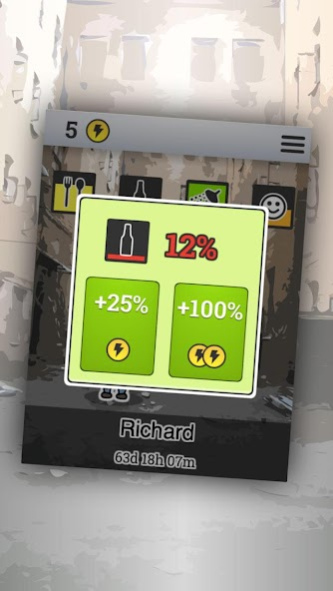My Pocket Hobo 1.5.0
Free Version
Publisher Description
Now you have the chance to get your own pocket hobo. Don't think that it will be a story of success, just don't let your hobo die! All you have to do is occasionally visit him to fulfill his basic needs. Mechanics of the game are similar to the classic game with pocket pets, where players raise their pet. Simulator games allow the player to be in the role of their character, in this game you must help your tiny hero.
Summary -
Your pocket hobo has 4 basic needs:
* Food. Just feed him, hobos like it.
* Alcohol. The life of a hobo would be unthinkable without a bottle of warm drink.
* Hygiene. Don't worry about the stench, you can keep an eye on cleanliness.
* Communication. Even the homeless feel alone.
Pass the time by playing games with your hobo:
* Catch/Dodge. Don't miss any green bottles, but avoid the red bottles.
* Unload Boxes. Collect the right boxes quickly as you can.
* New games will be added with updates!
How long will your pocket hobo survive? You decide.
About My Pocket Hobo
My Pocket Hobo is a free app for Android published in the Simulation list of apps, part of Games & Entertainment.
The company that develops My Pocket Hobo is octahedron studios. The latest version released by its developer is 1.5.0.
To install My Pocket Hobo on your Android device, just click the green Continue To App button above to start the installation process. The app is listed on our website since 2018-04-30 and was downloaded 1 times. We have already checked if the download link is safe, however for your own protection we recommend that you scan the downloaded app with your antivirus. Your antivirus may detect the My Pocket Hobo as malware as malware if the download link to air.com.octahedron.pockethobo is broken.
How to install My Pocket Hobo on your Android device:
- Click on the Continue To App button on our website. This will redirect you to Google Play.
- Once the My Pocket Hobo is shown in the Google Play listing of your Android device, you can start its download and installation. Tap on the Install button located below the search bar and to the right of the app icon.
- A pop-up window with the permissions required by My Pocket Hobo will be shown. Click on Accept to continue the process.
- My Pocket Hobo will be downloaded onto your device, displaying a progress. Once the download completes, the installation will start and you'll get a notification after the installation is finished.